Welcome To My website. In This article I am going to share some tricks to use one WhatsApp in two devices. Please read full article & comment your thoughts.
WhatsApp on two Android smartphones
1) First, you need to ensure your primary phone has WhatsApp v2.22.25.8 beta or later installed and then sign in.
2) After that, start by enabling DeveloperOptions in Android's main settings on the second Android phone. You will need to go to the Settings, and there you will find theAbout Phone option.
3) Then tap multiple times on Build number till you see a pop up option which reads You are now a developer.
4) You will need to continue to stay on the second phone. Open the Settings app and then System. Here, open the Developer options and then Smallest width.
5) Here, note down the current number and then change it to 500 to 600 according to your phone's need. This will help you to change the phone's interface into a tablet.
6) Just like the first phone, install WhatsApp version 2.22.25.8 or later on the second phone.Continue with the initial settings ofWhatsApp and then you will see a QRcode.
7) Link it with your phone. Now go to your first phone and open WhatsApp and tap the overflow. On the top right corner, open Linked devices. It will open the QR code and then you will need to scan it via your second phone.
8) And it is done!You will be able to receive messages, calls, and everything on both Android smartphones.
9) Now you can change smallest width in developer Options to your device default size.
Thanks for reading. Share this article to your friends and family. ☺️
Download Link : WhatsApp Beta (APKMirror)
You can watch these videos for better understanding
HINDI VIDEO
NEPALI VIDEO







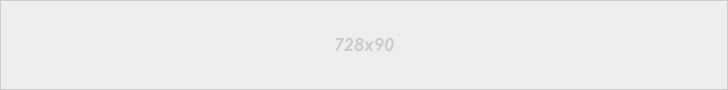

1 comment:
GBWhatsApp Pro Android app
Post a Comment